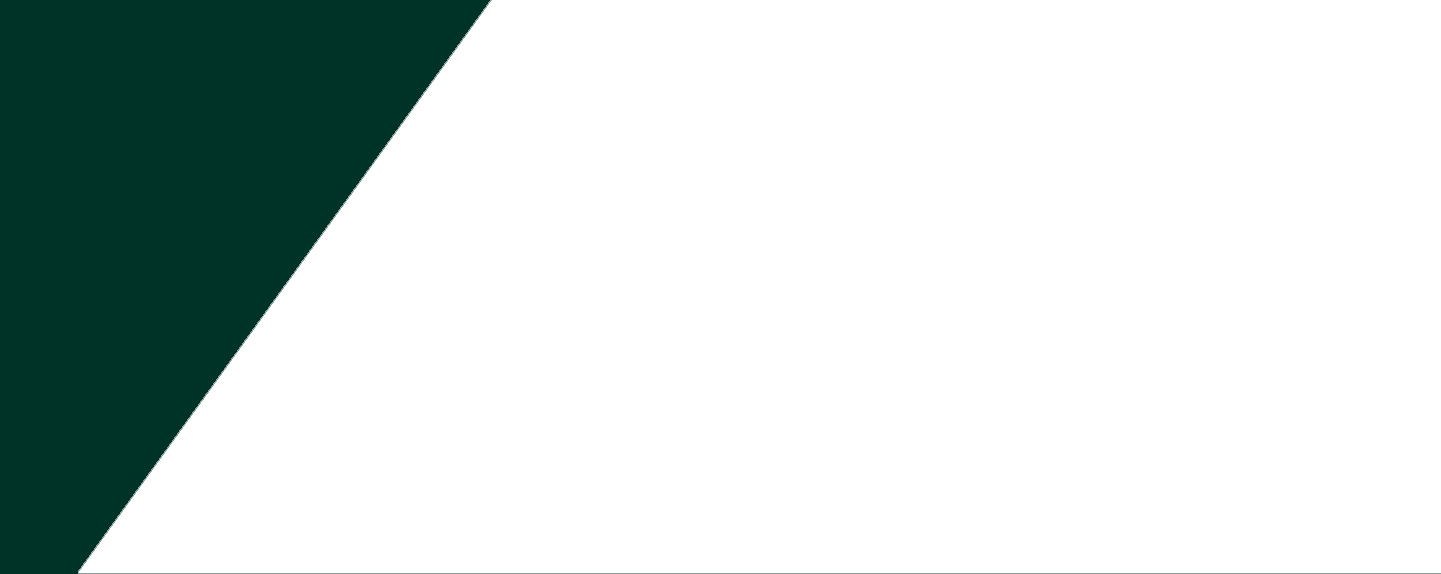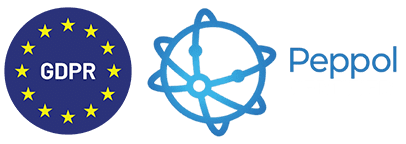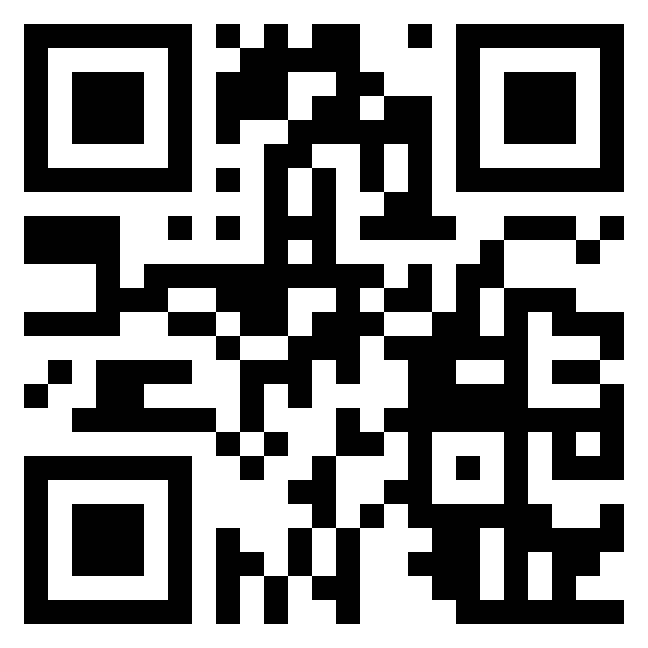Choosing the best field service management software is a critical decision for organizations aiming to streamline their operations, improve efficiency, and enhance customer satisfaction. However, with a plethora of options available, selecting the right solution can be daunting. This guide will walk you through the essential considerations and practical steps to make an informed choice.
Understanding Field Service Management Software
Field service management (FSM) software is designed to coordinate and optimize the operations of field service technicians. This includes scheduling, dispatching, tracking, and managing work orders. Effective FSM solutions integrate seamlessly with your existing systems, providing real-time data, automation, and analytics to drive operational efficiency.
Key Features to Look For
1. Scheduling and Dispatching
Efficient scheduling and dispatching are at the heart of any FSM software. Look for solutions that offer automated scheduling, real-time updates, and intelligent dispatching based on technician availability, location, and skill set. This ensures that the right technician is assigned to the right job, reducing travel time and improving productivity.
2. Mobile Access
In today’s fast-paced environment, mobile access is indispensable. Your chosen FSM software should provide a robust mobile application that allows technicians to access work orders, update job status, capture customer signatures, and communicate with the back office in real-time. This enhances field visibility and ensures seamless communication.
3. Work Order Management
Comprehensive work order management capabilities are essential. The software should allow you to create, assign, and track work orders effortlessly. Features such as real-time updates, status tracking, and the ability to attach photos or documents can significantly improve operational efficiency and accuracy.
4. Inventory Management
Effective inventory management ensures that technicians have the necessary parts and tools to complete their tasks. Look for FSM solutions that provide real-time inventory tracking, automated reordering, and integration with your supply chain systems. This minimizes downtime and prevents stockouts.
5. Customer Management
Customer satisfaction is paramount. Your FSM software should include customer management features such as service history tracking, automated notifications, and customer portals. These features enable you to provide personalized service, enhance communication, and build long-term customer relationships.
Evaluating the Best Field Service Management Software
1. Scalability
As your business grows, your FSM software should be able to scale with you. Evaluate solutions that can handle an increasing number of users, work orders, and data without compromising performance. Scalability ensures that your investment remains viable in the long term.
2. Integration Capabilities
Field service management does not operate in isolation. Ensure that the software integrates seamlessly with your existing systems such as CRM, ERP, and accounting software. This provides a unified view of your operations and eliminates data silos.
3. User-Friendliness
A user-friendly interface is crucial for adoption and efficiency. The software should be intuitive and easy to navigate for both technicians and back-office staff. Look for solutions that offer customizable dashboards, drag-and-drop functionality, and comprehensive training resources.
4. Reporting and Analytics
Data-driven decision-making is essential for optimizing field service operations. Choose FSM software that offers robust reporting and analytics capabilities. This includes customizable reports, real-time dashboards, and predictive analytics to identify trends, measure performance, and drive continuous improvement.
5. Security and Compliance
Security is a top priority when dealing with sensitive customer data and operational information. Ensure that the FSM software complies with industry standards and regulations, offers data encryption, and provides regular security updates. This protects your data and maintains customer trust.
Best Field Service Management Software for Small Businesses
Small businesses have unique needs and constraints. Wello Solutions caters specifically to small businesses, some of the top features include:
1. Technology infrastructure
Harness the power of SaaS-based Field Service Management to centralize data, enhance visibility, and optimize workforce management. Wello Field Service Software offers a flexible solution for seamless management, planning, execution, and monitoring of field service orders on any modern device. Wello Solutions supports users in 9 languages: English, French, German, Dutch, Polish, Spanish, Portuguese, Italian, and Vietnamese.
2. Planning efficiency
The planning board offers a snapshot of scheduled and pending work orders, enabling real-time tracking of each order’s status. Once definitively planned, it syncs with the technician’s mobile app. Opt for “provisional planning” to explore options before confirming, including suggested technician, date, and time for immediate visualization in the extended view list window.
3. Customer service needs
Wavе goodbyе to complеxity and еmbracе a nеw еra of sеamlеss, еfficiеnt, and customеr-cеntric support with Wеllo.
Frictionless communication streams & follow-up
To increase customer happiness, one crucial pillar is an informed customer. Knowing that his machines are in good hands.
Wello’s customer portal is a game-changer in ensuring frictionless communication streams and follow-up for your clients on the field service platform. Our platform is meticulously designed to keep your customers informed about the status of their machines and the ongoing service processes. With an intuitive interface and extensive customization options, the portal is not just a tool but a seamless extension of your brand and corporate identity, contributing significantly to the overall happiness of your customers.
Conclusion
Selecting the best field service management software requires careful consideration of your organization’s needs, goals, and constraints. By focusing on key features such as scheduling, mobile access, work order management, inventory management, and customer management, you can identify solutions that will enhance your operational efficiency and customer satisfaction.
Evaluating scalability, integration capabilities, user-friendliness, reporting and analytics, and security ensures that your chosen FSM software will support your business’s growth and success.
Whether you are an IT operations manager looking to optimize service management processes, a business process consultant seeking to explain complex software solutions, or a software solutions sales representative aiming to highlight practical applications, this guide provides the insights you need to make an informed decision.
Investing in the right field service management software is a strategic move that can transform your service operations, drive efficiency, and ultimately, boost your bottom line.
By choosing a solution that aligns with your specific needs and objectives, you can ensure a smoother, more efficient field service operation that meets the demands of today’s competitive landscape.