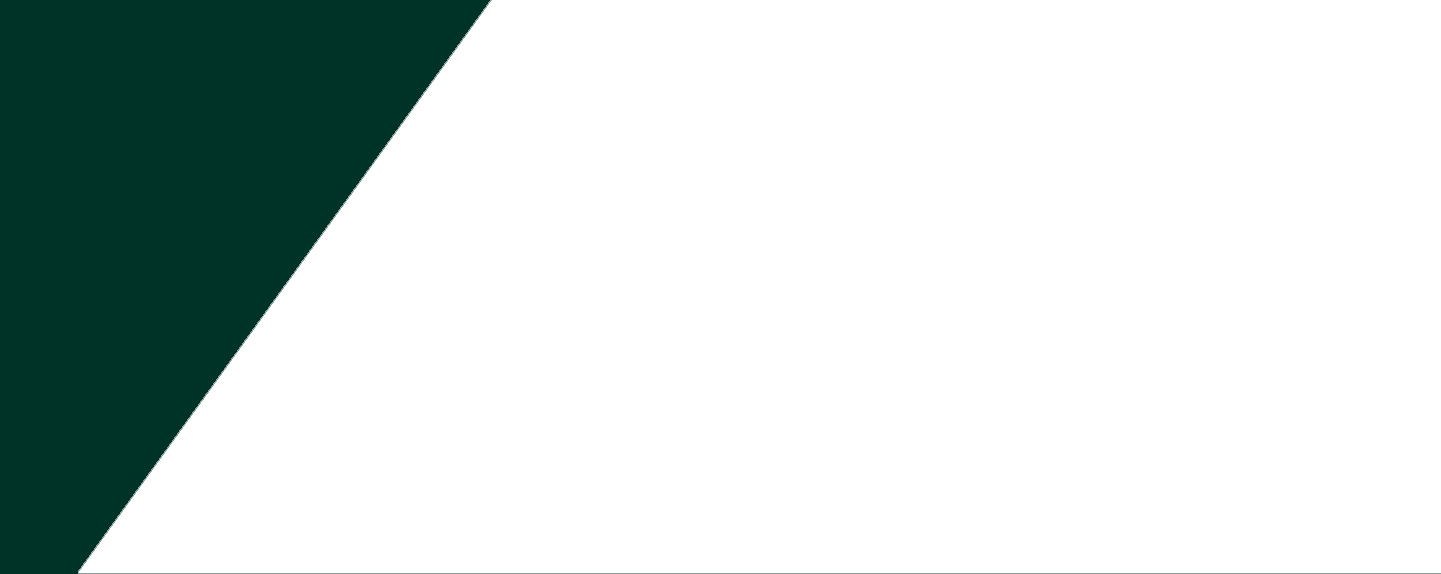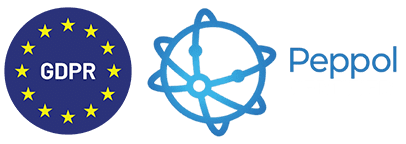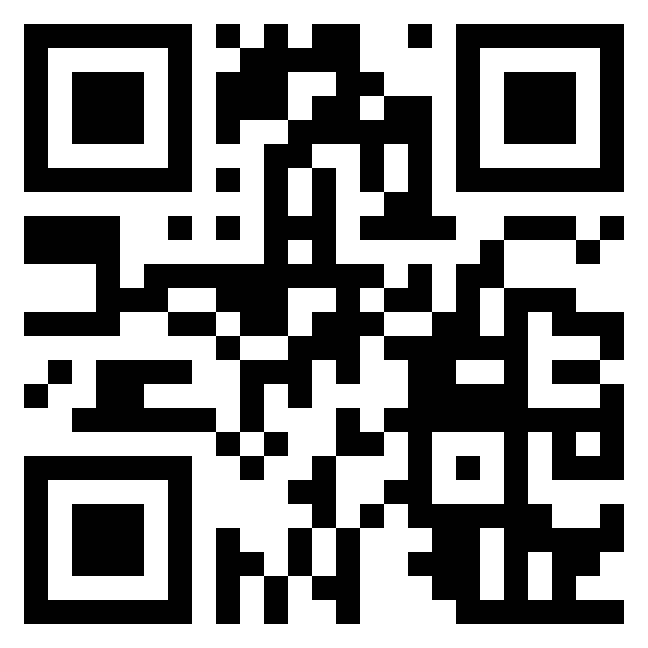Running a business that handles installations—whether you’re setting up HVAC systems, kitchen appliances, wiring electrical units, or putting in heavy industrial equipment—is no small job. It takes more than skilled hands and the right tools. You’ve got to keep track of your crew, manage materials, juggle appointment times, and handle last-minute changes from customers. If you’re doing all of this manually, you know how stressful it can get.
It’s easy to get buried in phone calls, forget a job, or send someone to the wrong address. Mistakes happen, and in the installation world, those mistakes cost time, money, and trust. But things don’t have to be this hard. These days, smart tools are available to help run your operations more smoothly—and one of the most helpful tools is field service management software.
Wello Solutions offers a field service system that’s built with installation businesses in mind. It helps organize everything in one place—your job list, your workers, the tools and equipment needed, and customer information—so you can stay on top of things without losing hours chasing details.
What This Software Really Does for Installation Businesses
If your team is always on the move, working at different locations, you need a system that helps you manage it all. Whether your crew is putting in a new water heater in someone’s home or installing machinery on a construction site, timing, accuracy, and clear information are essential.
That’s where Wello makes a difference. It helps you assign the right person to each job, make sure they’ve got the right tools, and see how the work is progressing in real time. Your crew can pull up job info, instructions, and even take pictures of the work—all from their phone. This way, there’s no need to call the office every few hours, and no risk of losing paperwork in the shuffle.
Instead of switching between spreadsheets, emails, and texts, everything you need is all in one place and easy to follow.
Why It Matters More in Installation Work
In installation jobs, even small slip-ups can lead to bigger problems. Showing up late, forgetting a part, or missing a step in the setup means the job may need to be redone. And that doesn’t just waste your time—it affects your reputation.
Wello helps you avoid those common issues by giving you better control over how jobs are assigned and completed. It lets you keep track of what each job needs, from equipment to materials to special instructions. That way, your team is always prepared before they even arrive at the site.
When your team works smoothly and customers get what they were promised, you don’t just finish jobs—you earn loyalty.
Keeping the Day Moving Without Stress
Every installation job comes with its own set of curveballs. Maybe a customer isn’t home. Maybe a delivery is late. Maybe traffic slows everything down. These little things can throw your whole schedule off.
Wello gives you the flexibility to adjust plans as needed. If a job runs long or someone needs to reschedule, the system makes it easy to move things around without confusion. You can see where everyone is, which jobs are in progress, and what still needs to be done.
Your crew can leave notes, add pictures, and update job status on the spot. If something needs another visit, they can flag it instantly so the office can follow up quickly.
Making Planning Easier—and Smarter
When you’re running jobs in different places, planning can feel like a never-ending task. You’ve got to know who’s available, what jobs are due, and which tools are ready. Wello gives you a clear overview of what your week looks like, showing each job, who’s assigned, what’s needed, and how long it should take.
This kind of planning doesn’t just save time—it helps avoid costly mistakes like double-booking or sending the wrong crew for the job. You can also fit in short or nearby jobs to make better use of your time on the road.
And when your team is scheduled fairly and efficiently, they’ll work better and stay more motivated.
Keeping Communication Clear and Quick
Nothing slows down a job like miscommunication. If your installers don’t have the right info or your customer doesn’t know when to expect someone, things can fall apart fast.
Wello keeps your office, your team, and your customers connected. Your installers can check their phone or tablet to get updates, job changes, or directions. If something unexpected comes up—like a delay or a customer question—they can respond quickly without making a dozen calls.
Customers stay in the loop too. They can see when someone’s coming, get reminders, and even reschedule if they need to. This keeps everyone on the same page and reduces no-shows and misunderstandings.
Keeping Track of Equipment and Work History
In installation work, it’s important to know what was done, when, and by whom. If you install a product with a warranty or offer follow-up services, having a full record helps a lot.
Wello stores all that for you. Every job has a record—who did it, what parts were used, how long it took, and any notes or photos from the site. If a customer calls back with an issue, you won’t be guessing—you’ll already have all the facts.
You can also monitor tools and parts, making sure you’re never stuck at a job without the equipment you need.
Helping You Save Time and Keep Costs Down
Time wasted is money lost. When you’re sending teams all over town, dealing with rework, or paying extra hours because of poor planning, your costs go up fast.
Wello helps you work smarter. It shows you where your time is going, which jobs take longer, and how you can tighten things up. It also helps prevent overtime by keeping your schedule realistic and balanced.
That means fewer surprises, better budgeting, and stronger profits.
Built for the People Doing the Work
Some software is built for the office, not the field. It looks fancy but doesn’t help the people doing the real work.
Wello is different. It’s designed to be easy to use by anyone, whether they’re at a desk or on a rooftop. Your team doesn’t need tech skills to use it. With a few taps, they can view jobs, fill in reports, send updates, and move on to the next task. No paperwork. No confusion. Just work that gets done.