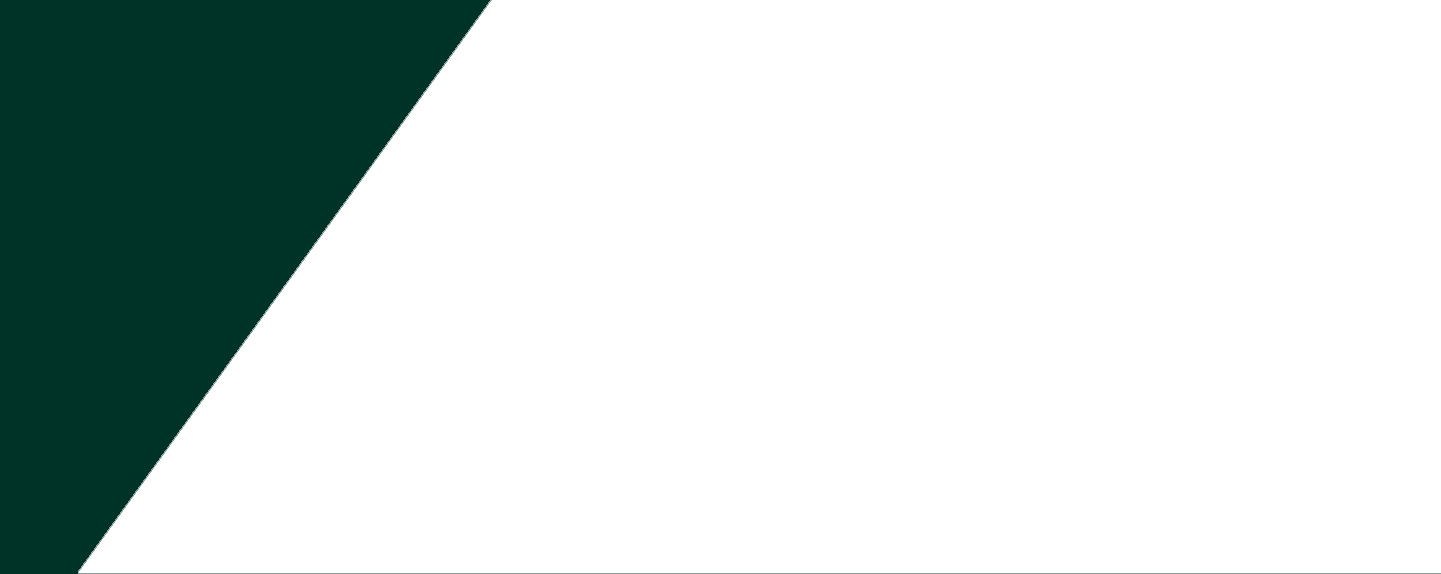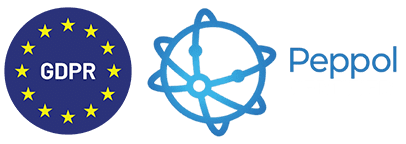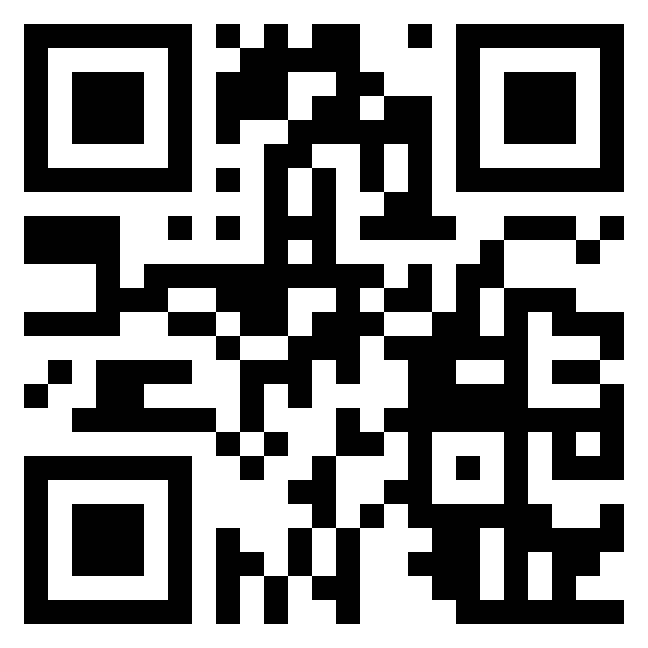A work order is a vital tool in maintenance operations, providing detailed instructions for completing maintenance tasks. Whether addressing equipment breakdowns, routine inspections, or preventive maintenance, work orders help streamline processes and ensure tasks are completed efficiently. This guide explains what work orders are, their importance, and how to manage them effectively.
What is a Work Order?
A work order is a formal document that outlines the details of a maintenance or repair task. It specifies the work to be done, who is assigned to complete it, the required tools or materials, and the expected timeline. Work orders can be generated manually, through requests from staff or clients, or automatically via maintenance software.
Key Information in a Work Order:
- Requester and authorizer details
- Description of the task or issue
- Required materials and tools
- Assigned personnel
- Deadline for completion
Why Are Work Orders Important?
Work orders are essential for maintaining equipment and facilities, minimizing downtime, and ensuring smooth operations. A well-structured work order helps teams prioritize tasks, allocate resources efficiently, and keep accurate records.
Benefits of Work Orders:
- Enhance organization and task prioritization
- Provide clear instructions to technicians
- Track maintenance history for compliance and audits
- Improve planning and scheduling
The Work Order Process
- Task Identification: Recognize the need for maintenance, whether due to an equipment failure, routine inspection, or preventive maintenance schedule.
- Request Submission: Create a work request manually or through maintenance software.
- Work Order Approval: Review and approve requests based on urgency, budget, and resource availability.
- Task Assignment: Assign the work order to the appropriate technician or team.
- Task Completion and Documentation: Perform the task and record the details, including time spent, materials used, and any follow-up actions required.
- Analysis: Review completed work orders to identify trends, optimize processes, and improve equipment reliability.
Work Order Types
- Inspection Work Orders: Schedule routine checks to identify potential issues.
- Preventive Maintenance Work Orders: Plan regular servicing to reduce the risk of equipment failure.
- Emergency Work Orders: Address unexpected breakdowns requiring immediate attention.
- Corrective Maintenance Work Orders: Fix minor issues identified during inspections or routine checks.
Work Order Management Best Practices
- Set Clear Goals: Define measurable objectives and performance indicators for your maintenance program.
- Standardize Processes: Use templates and clear guidelines to maintain consistency.
- Automate with Software: Implement maintenance management software to streamline work order creation, tracking, and completion.
- Analyze and Improve: Regularly review work order data to identify areas for improvement and optimize processes.