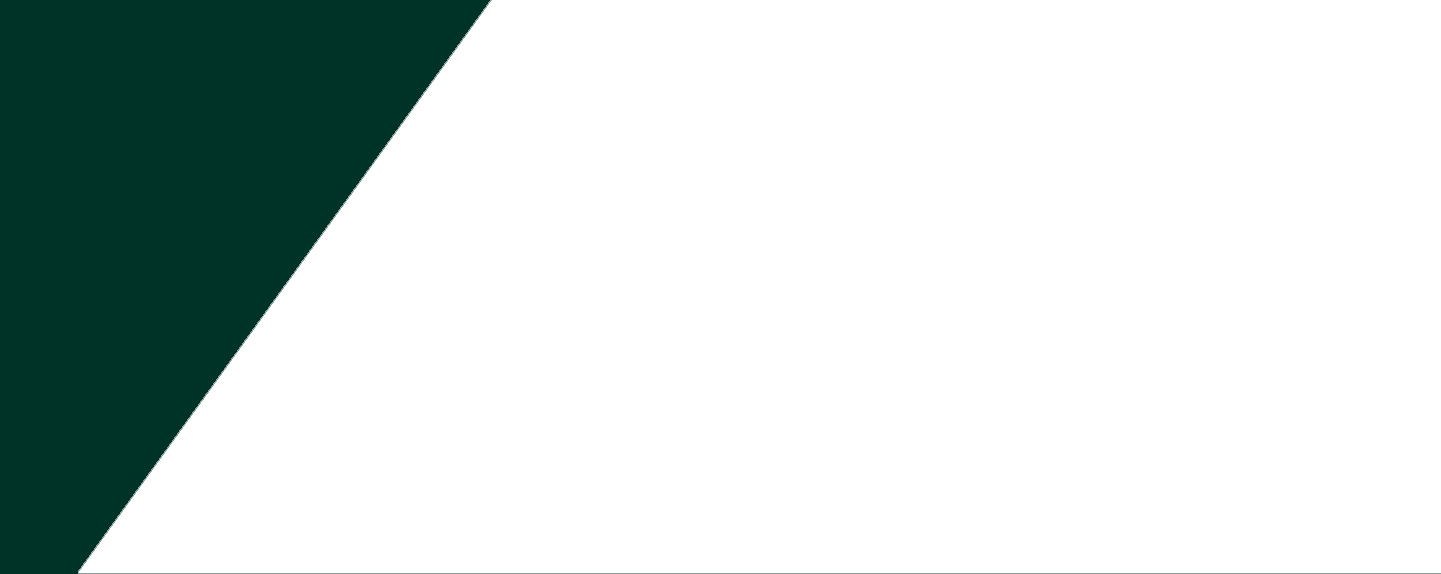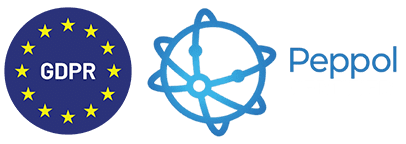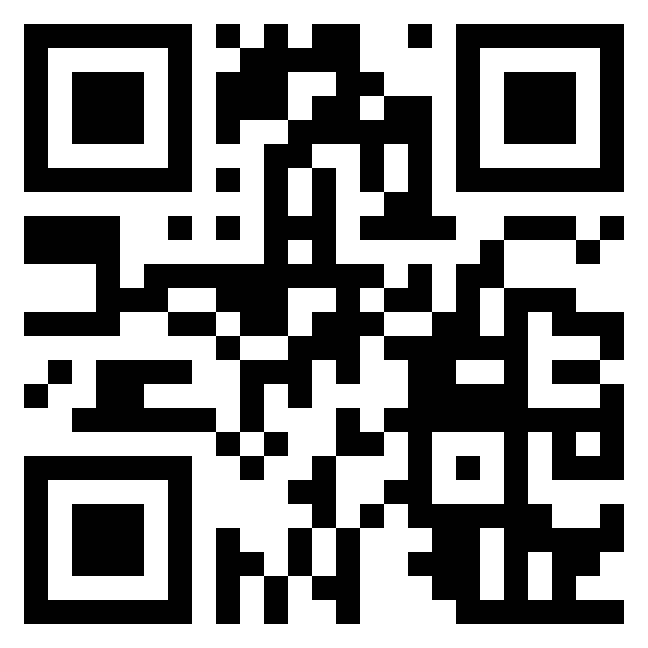Managing service teams, customer jobs, and equipment efficiently is now essential. Whether you’re leading technicians out in the field, maintaining tools in a workshop, or scheduling visits for customers, the software you use shapes how well your business runs.
Two types of tools are often mentioned in this context: Field Service Management (FSM) and Computerized Maintenance Management Systems (CMMS). While they might sound alike, they are designed for different purposes.
Wello Solutions removes the confusion by offering both in one system. This unified platform gives service businesses the ability to stay organized and operate more smoothly, no matter where the work takes place.
Let’s take a closer look at what makes FSM and CMMS different, where they overlap, and how Wello brings them together in one system that’s easy to use.
Understanding CMMS: Keeping Equipment Running Well
CMMS is mainly for managing maintenance of your own equipment. It works well for companies that use machinery, tools, or facilities that require regular care. With CMMS, your team can keep track of repairs, schedules, spare parts, and technician availability. It helps avoid unexpected failures and expensive repairs by keeping everything running the way it should.
Wello Solutions includes all these CMMS features in its platform. Every machine or tool is logged, and its history is saved. You can see when it was last checked, what was fixed, and by whom. Instead of using paper or scattered notes, Wello keeps everything clear and up to date.
You can also plan ahead. Wello allows you to create rules for maintenance. If a machine needs attention every 1000 hours or once a month, Wello automatically assigns the job to a technician and adds it to the schedule.
How FSM Helps: Managing People and Jobs in the Field
FSM software is designed to manage work for customers, especially when the job takes place outside the office. It helps dispatch workers, assign tasks, monitor progress, and manage everything from quoting to invoicing. If your team travels to install, repair, or inspect equipment, FSM helps keep it all in order.
Wello Solutions makes this process easier. It keeps track of job requests, technician availability, job progress, and customer satisfaction in one place. Your office and field teams can work together without delays or confusion.
From the time a job is created to the moment it’s completed and billed, Wello tracks it all. Everyone involved knows what’s happening and what needs to be done.
One System for Everything: Why Wello Combines FSM and CMMS
Most service companies need both maintenance tracking and job scheduling. Wello Solutions brings them together. You don’t need separate tools, multiple logins, or different records. With Wello, everything is in one place.
If you work on machines located at customer sites, Wello tracks the machine, the jobs done on it, and the team members involved. Whether it’s a one-time visit or a regular service, Wello stores all the details.
This approach reduces mistakes, saves time, and helps you give better service. It also helps your business grow without getting more complicated.
Working From Anywhere: Wello Goes Where You Go
Wello was designed for people who don’t stay in one place. Your team can open jobs, update status, take photos, and get customer signatures directly from their phones or tablets. No need to go back to the office.
Everything updates instantly, so your office team can follow progress without phone calls or emails. This keeps everyone on the same page and speeds up the work.
Work Order Inside: A Simple, Reliable Process
Wello is built around one key idea: every job has a clear work order. That means each task has the right instructions, assigned technician, and list of tools or parts needed.
As the job moves forward, Wello records everything—what was done, how long it took, and any extra details. This makes follow-up easier, improves planning, and ensures accurate billing.
Seeing Everything Clearly: What Wello Gives You
Wello gives you a clear view of all your operations. You can check which jobs are active, which equipment needs service, and which technicians are free. You can also see where things are going well and where changes are needed.
Instead of guessing or chasing updates, you have real answers, right when you need them.
Making Maintenance Easy
Wello helps you plan maintenance before problems happen. You can set up rules based on usage, time, or condition. Wello will take care of scheduling the job and assigning a technician.
This keeps equipment running, avoids emergencies, and helps your team stay on top of things. Over time, it also saves money.
One Place for Customer and Equipment Records
Wello keeps customer information and equipment records together. When a job comes in, your team can instantly see the full history. They’ll know what work was done before, what parts were used, and if any notes or warnings were added.
This makes technicians better prepared, helps avoid mistakes, and improves customer support. Your team is never working in the dark.
Reports That Work for You
After every job, Wello Solutions creates a clear report. It includes what was done, how long it took, who did it, and any notes or customer feedback.
These reports are useful for your records and for sharing with customers. You can even add your company logo and customize the layout to match your style.