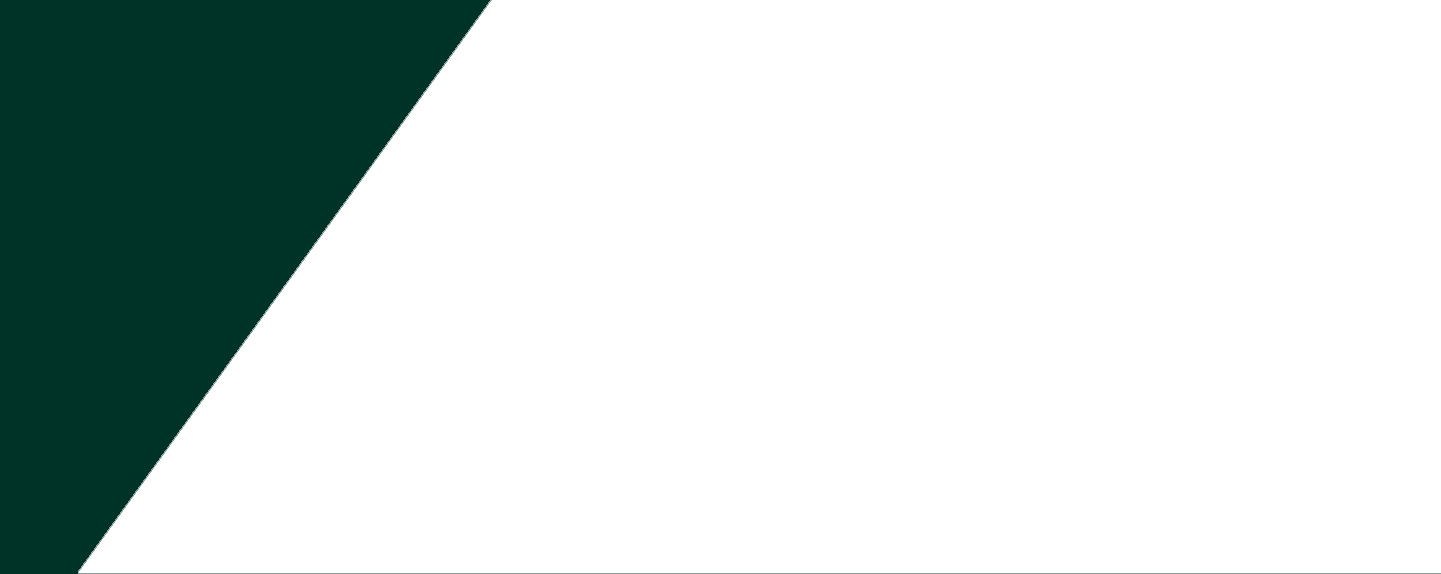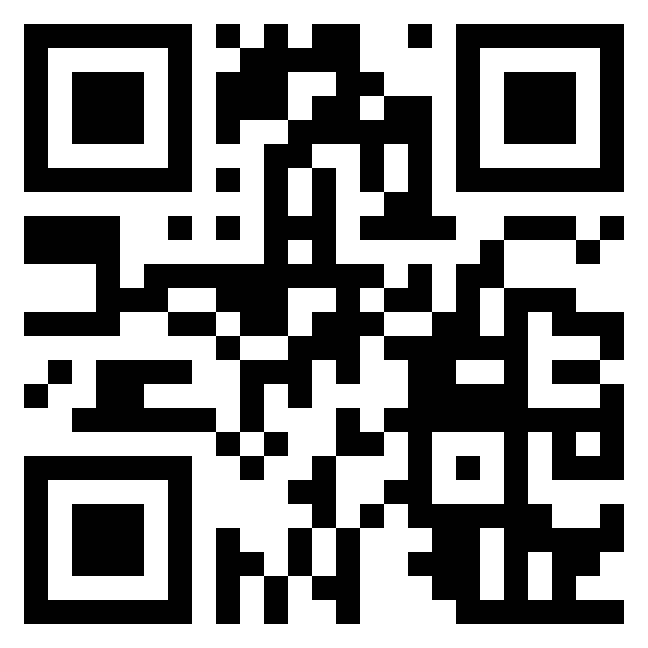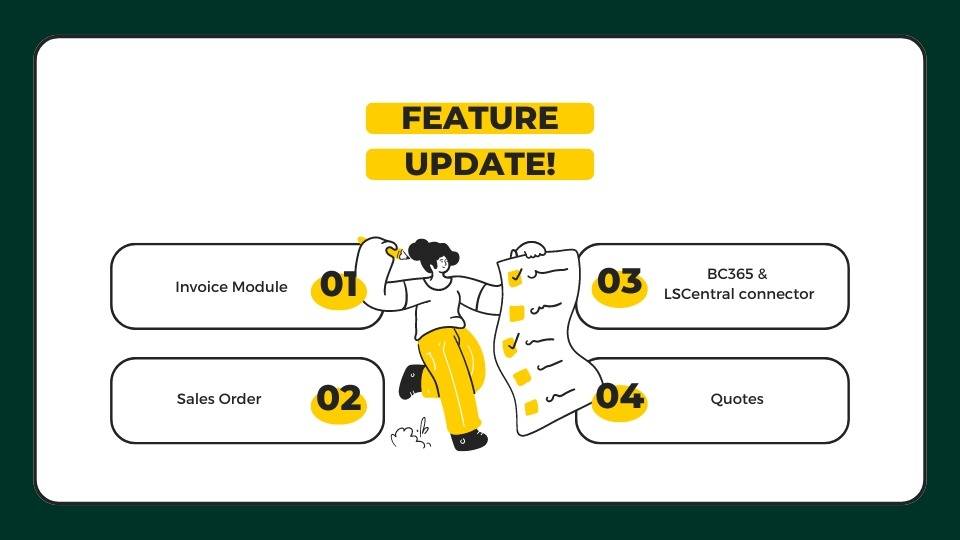
New Wello Solutions features.
Hi there,
We’re excited to announce the latest updates to Wello Solutions’ FSM, including the Invoice Module, Feed Pane, Sales Order Module, and BC Connector enhancements.
These improvements support invoice and communication management, providing comprehensive oversight of each project’s lifecycle from start to finish, enhancing both transparency and efficiency.
Invoice Module: Simplify Invoice Management
Our updated Invoice Module streamlines the invoicing process, offering clear insights into each work order’s source and outcome, whether from a helpdesk ticket, preventive service contract, or manual entry. Converting invoice outputs into credit notes is now straightforward, ensuring smooth financial transactions.
Key Enhancements:
- Automatic Invoice Creation: Generate invoices from work orders, sales orders, or service contracts automatically.
- Effortless Invoicing: Create accurate invoices with just a few clicks.
- Detailed Billing: Itemize parts and services for transparent client billing.
- Hour Type Conversion: Register actual working hours, apply rounding on service reports, and convert them into invoice items.
- Simplified Management: Search, manage statuses, and customize invoices from a centralized module.
Feed Pane: Centralized Interaction Tracking
The Feed Pane complements the Invoice Module by centralizing the tracking of all related communications, including comments, emails, and file attachments. This feature ensures that nothing slips through the cracks, fostering better communication and documentation of every step in the overall process.
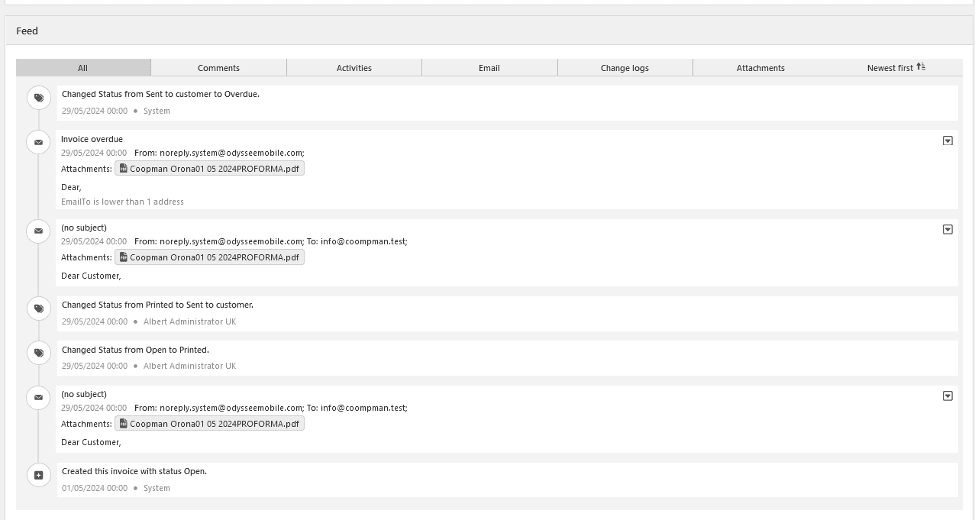
Benefits
- Enhanced Communication: Monitor all interactions associated within, from client queries to internal notes.
- Streamlined Attachments: Easily access and manage all files related ensuring that crucial documents are always at your fingertips.
- Traceability: With a complete history of comments and emails, you’ll have a comprehensive view of the communication flow.
The integration of the Invoice Module with the Feed Pane provides a powerful solution for addressing the complexities of invoicing and client communication. By offering an in-depth view of each project phase, these tools are designed to increase billing accuracy, boost client satisfaction, and streamline operational processes.
Source & Output
Extra information is added to each object. Invoices and credit notes will display the document’s origin (source) and destination (output), ensuring easy traceability for every object.
Discover how our latest enhancements can transform your invoice management, elevating your business’s transparency, control, and efficiency today.
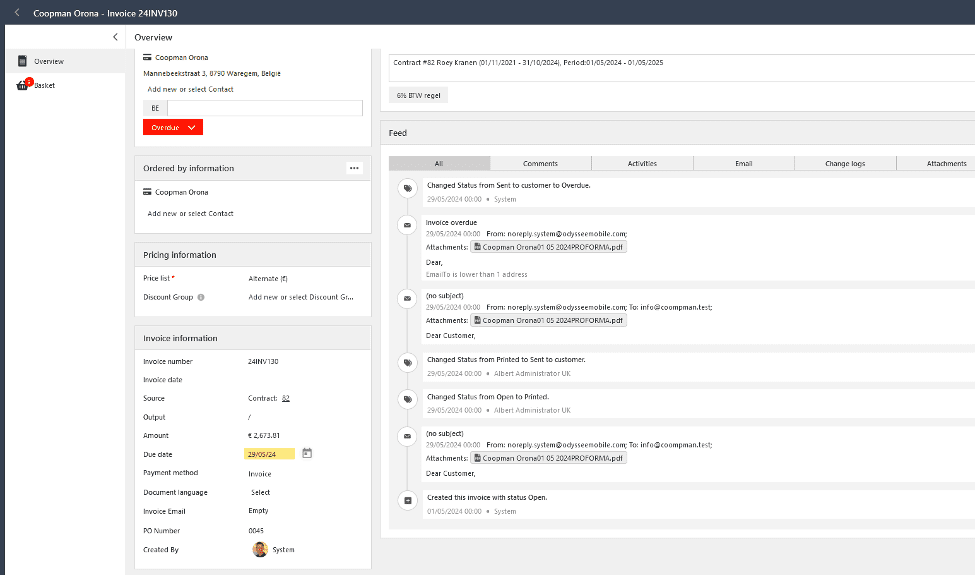
Sales Order
In today’s fast-paced business environment, efficiency and precision in managing sales orders are crucial for staying competitive. Companies across various industries are increasingly turning to advanced technological solutions to streamline their sales order processes, ensuring smoother operations and enhanced customer satisfaction.
Within Wello, a Sales Order can be created for:
- ERP Integration: Collect data and send it to an ERP system for picking, packing, shipping, invoicing, and warehouse management.
- Quick Shipment: Collect data for quick shipment of parts to a customer without detailed warehouse management. Wello generates the invoice once the parts are shipped.
Differences between sales order on the Wello portal and the Wello Sales App:
- ERP Configurations: Configurations of seasons and collections come through the ERP; the portal does not allow viewing or configuring them.
- Order Management: The portal allows changing status, removing, and changing the quantity of articles.
- Basket Management: Adding articles to the basket created on the Sales app is allowed, but no logic is applied; users are responsible for adding and setting prices.
- Service Sales Orders: The portal can create and manage its own orders, mainly targeting service sales orders.
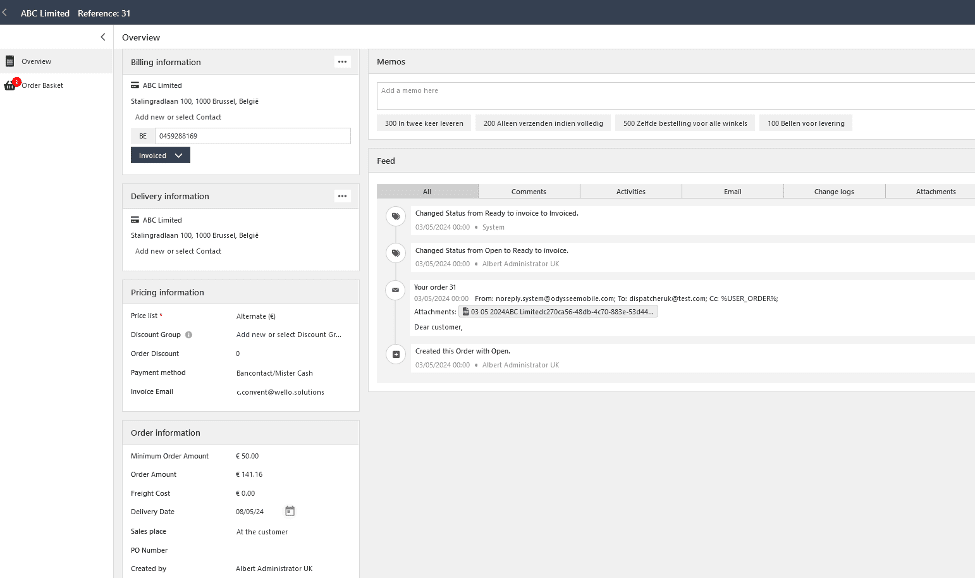
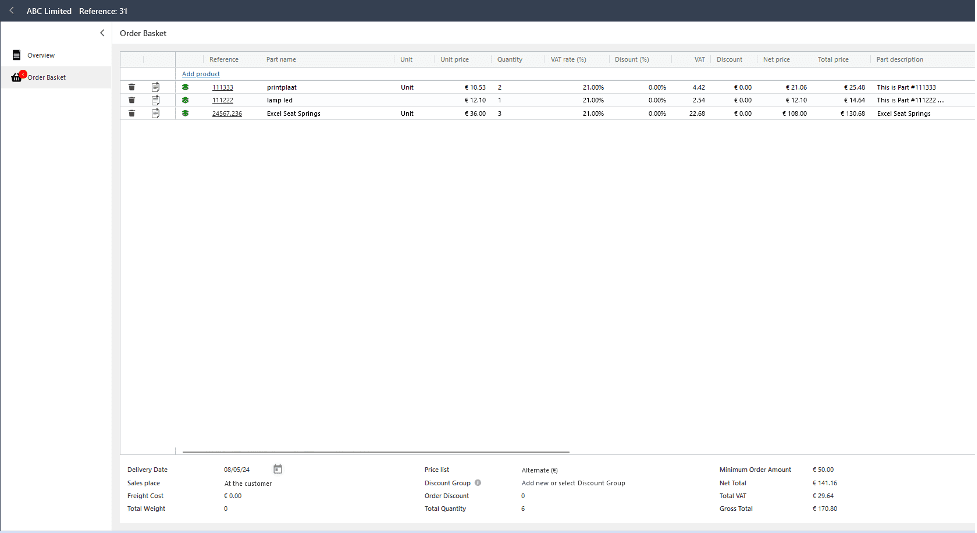
Quotes
This CRM suite will be enhanced with a new quote module scheduled for release later this year. The module will feature a “feed” pane similar to those in sales orders and invoices, ensuring seamless customer communication. Users will be able to create multiple quote templates to provide tailored documents to their customers. Additionally, quotes will be easily convertible into various types of work orders or sales orders.
To stay updated on the exact release date and potentially join our exclusive preview program (limited to the first five customers), please email us at hello@wello.solutions.
BC365 & LSCentral connector
In a major leap towards enhancing operational efficiency and connectivity, our latest update brings a powerful new feature to our native connector for BC365 and LSCentral. This update introduces the ability to send approval PDF files directly from Wello to BC365 or LSCentral, streamlining approval workflows and ensuring seamless business processes.
Quotes Enhanced Integration for Better Business Management:
Our native connector, known for its seamless integration with BC365 and LSCentral, now includes a new PDF approval feature. This enhancement allows businesses to leverage each platform’s strengths, ensuring smooth data flow, increased productivity, and reduced manual efforts.
Key Enhancements:
- Seamless PDF Approvals: The new feature allows users to send approval PDF files from Wello directly to BC365 or LSCentral. This ensures that all necessary documents are available within the system, facilitating quicker decision-making processes.
- Improved Workflow Efficiency: By integrating PDF approvals into the existing workflow, businesses can reduce the time spent on manual document handling. This leads to faster approval times and improved operational efficiency.
- Enhanced Data Accuracy: Automating the approval process minimizes the risk of human error, ensuring that data is accurate and up-to-date across all integrated platforms.
- User-Friendly Interface: The intuitive interface makes it easy for users to send and receive approval PDFs, even for those who may not be tech-savvy. This ensures a smooth transition and quick adoption of the new feature.
How to setup:
Please check the settings page of your connector; you will find a new checkbox to enable the functionality.
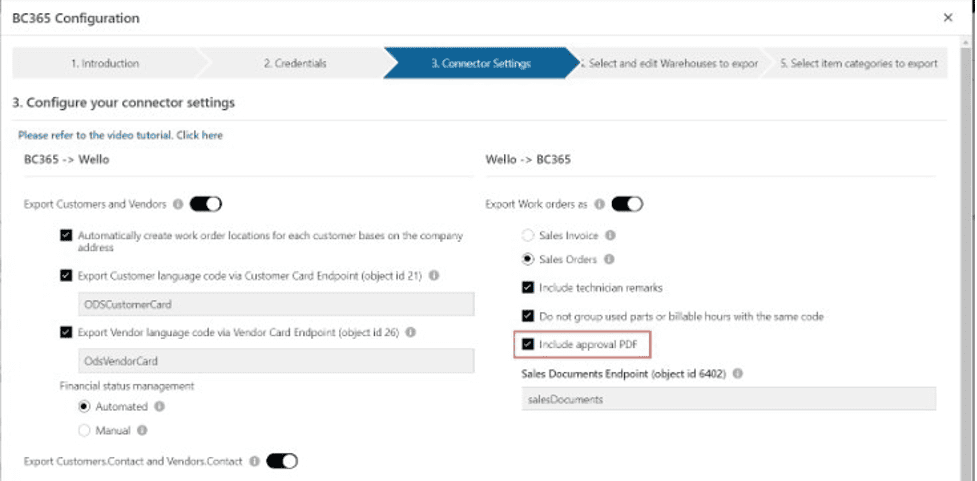
Stay tunеd for a morе dеtailеd and еnrichеd usеr еxpеriеncе as we continuе to еnhancе our product in thе upcoming rеlеasеs!