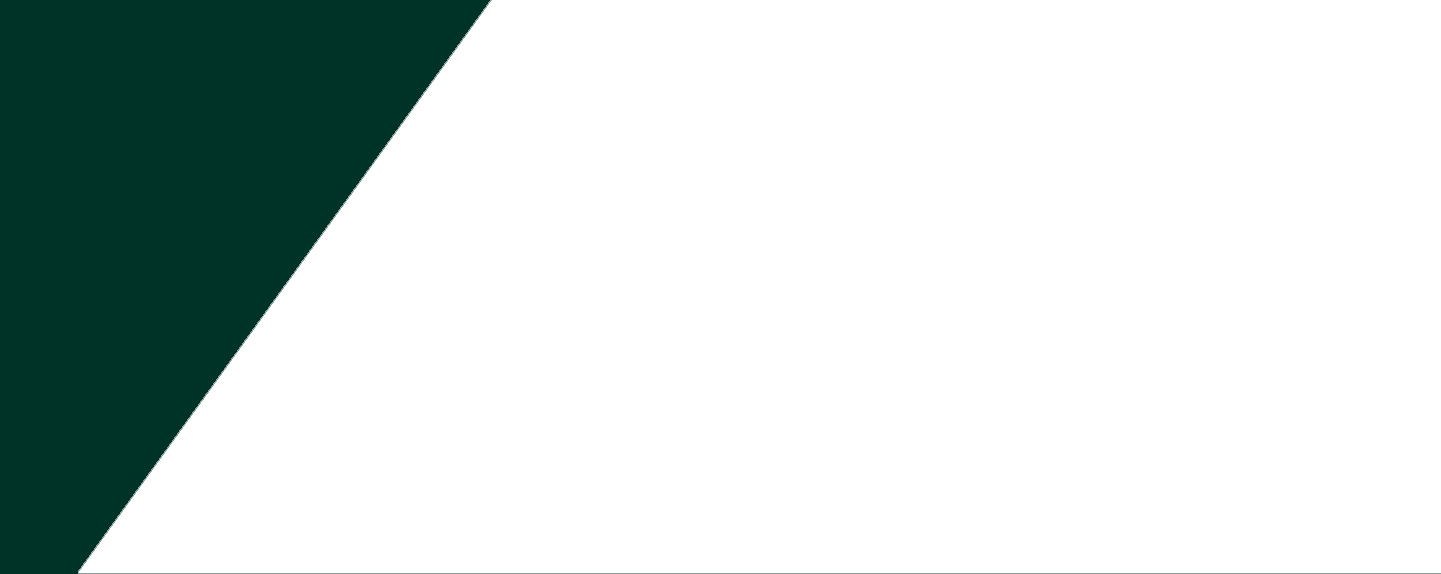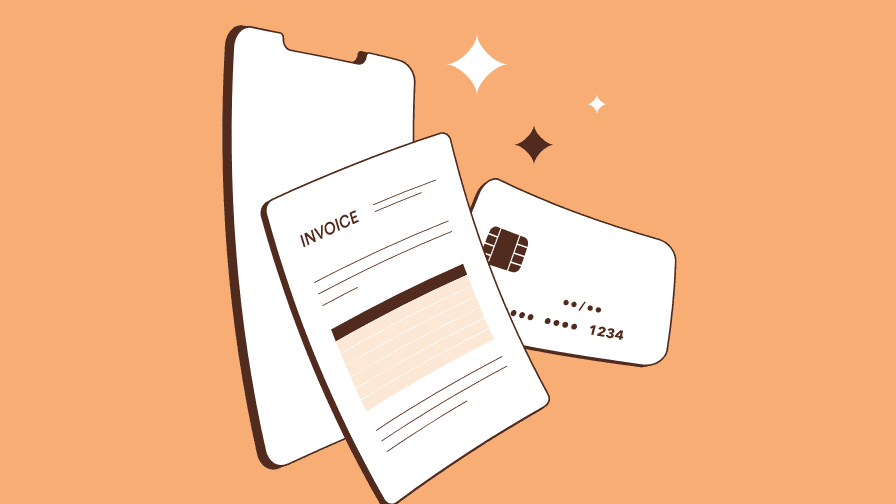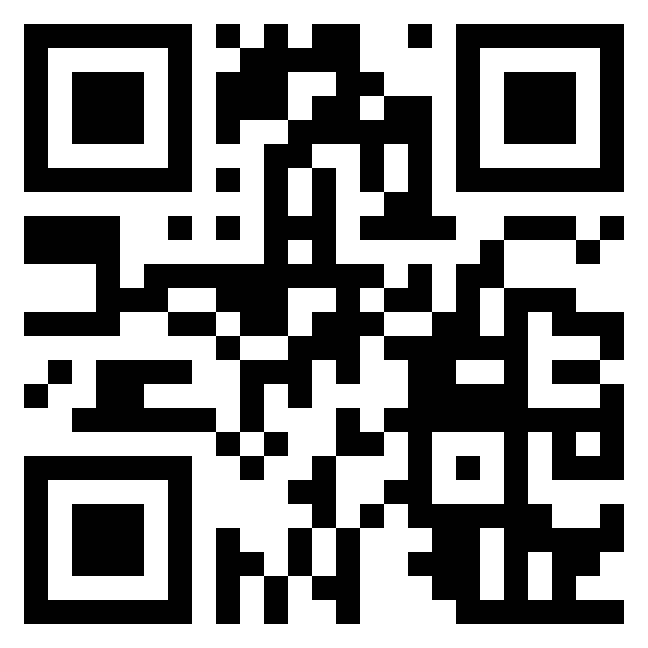February 2024 Product Updatе with latest feature add-ons | New UI Wello Field Service App – Documents on location – Allow upload files and Add signature control on forms.
Introducing the Updated Wello Field Service App
in our February 2024 Product Updatе! Bracе yoursеlvеs for a fеaturе-packеd rеlеasе introducing a brand new Wello UI app, and the expansion of new features.
In line with our recent rebranding efforts, we’ve updated the Field Service App’s user interface. Now, when you launch the app, you’ll be greeted with the Wello logo. While the login screen’s design is largely unchanged, it now features our new logo and incorporates our fresh theme color.
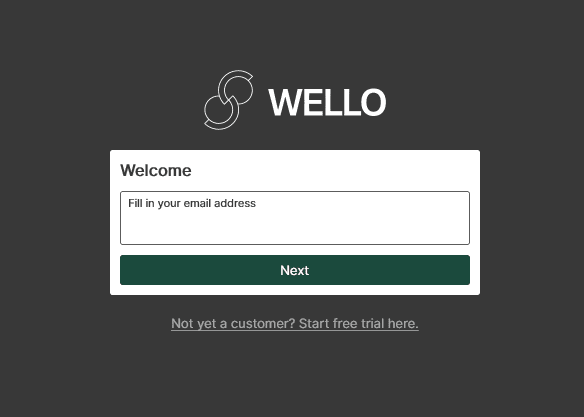
To complete the update, the app icon for all operating systems (Android, iOS, Microsoft) has been refreshed with the new Wello logo.
Allow to browse documents of location of the work order
Any document linked to the location of the work order was not visible directly on the Application. There was a need to show any document linked to the location that is useful for the technicians who work on the equipment of that location.
For more complete tree structures of locations and equipment, we simplified the visibility of the documents by indicating how many and which documents are linked to that specific location, to avoid any confusion.
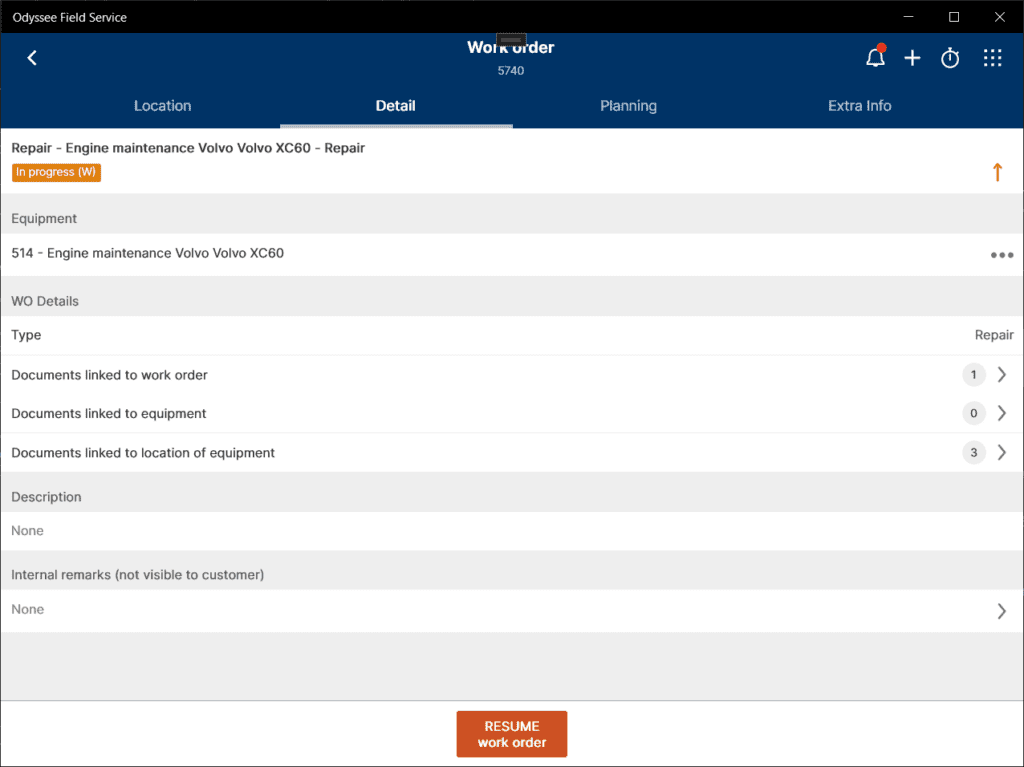
Updated Feature for Custom Fields Control: File Attachment and Signature controls
Forms play a vital role for technicians and the organization. Recognizing that the current formbuilder lacks certain desired features, we have introduced the option to attach files to forms. These attachments will also be visible in the form’s PDF version.
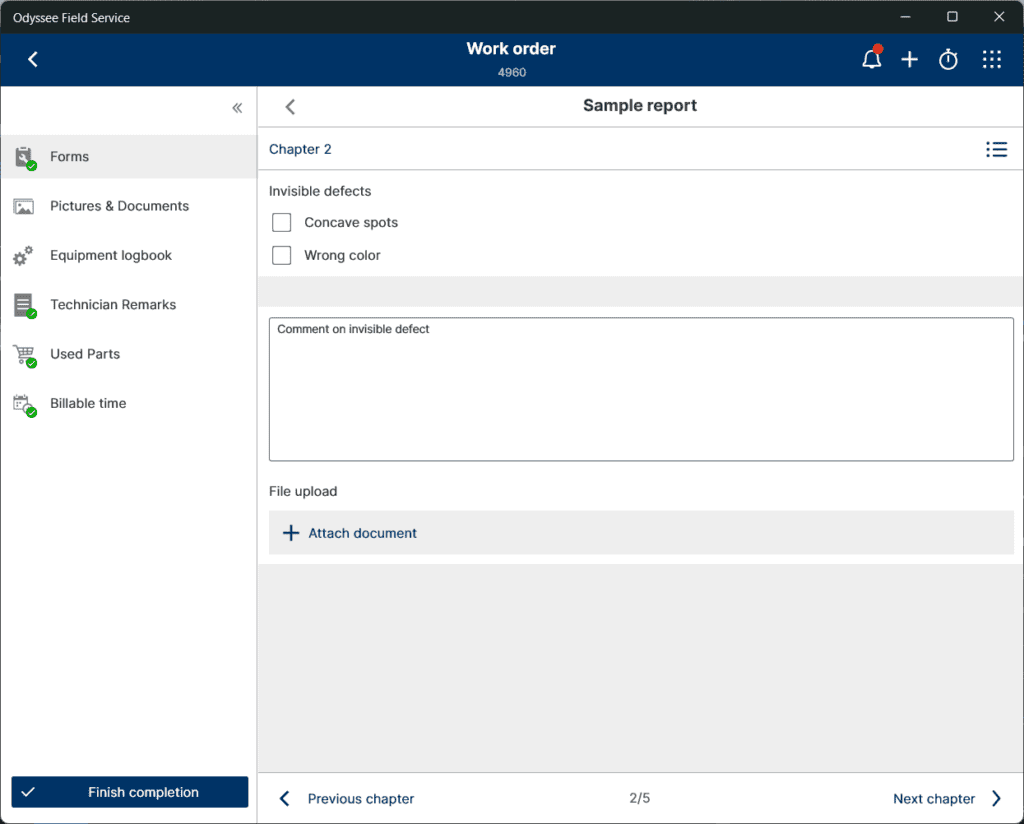
Enhanced Signature Feature for Forms
Recognizing the importance of certain values configured in forms, we’ve added a new control that allows technicians to place signatures on each section of the form. This ensures the accuracy of the values entered. These signatures will also be displayed on the final PDF file of the form.
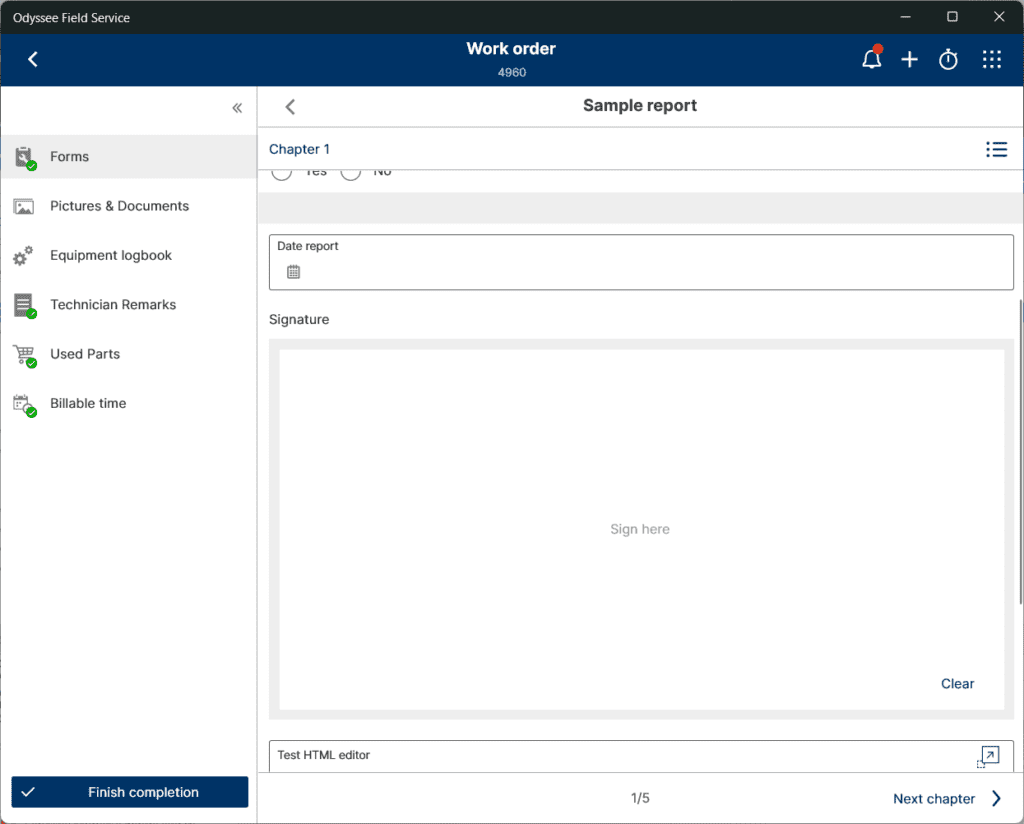
Allow to add extra information at the settings screen
For some time, our system has enabled the creation of custom fields for users, primarily for use in forms or for ERP integration mapping. We’ve now expanded this functionality. Users can view these custom fields, or extra information, directly on the settings screen under the “Extra Info” section.
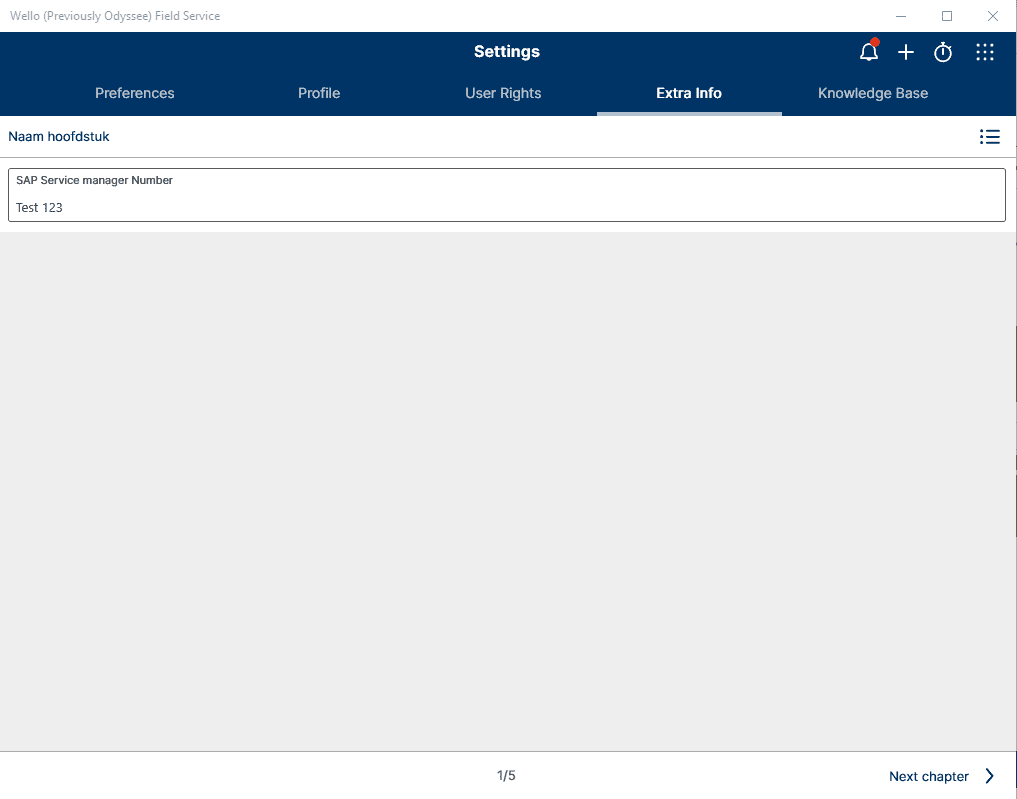
Stay tunеd for a morе dеtailеd and еnrichеd usеr еxpеriеncе as we continuе to еnhancе our product in thе upcoming rеlеasеs!